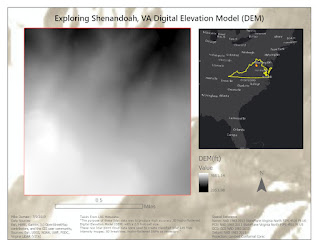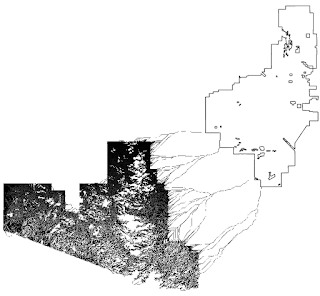Through the eyes of an observer, the perspective geographical areas seen by the observer can be impacted by various obstacles that block the view path to a target. I never realized until this week how involved the study of visibility could be. What I discovered this week is that visibility could be modeled, analyzed, and applied to a wide variety of useful applications. This week's lecture introduced the fundamentals of visibility by comparing two basic Visibility principles:
Viewshed and
Line-of-Sight (LOS), and both 2D and 3D perspectives of viewing visibility. After completing several lecture videos and several readings, Visibility analysis started to really sink in after working through an Esri
Visibility Learning Plan that consisted of 4 web courses which showcased several
3D Features and how to
share web layers:
- 3D Visualization Using ArcGIS Pro - Certificate
- Performing Line of Sight Analysis - Certificate
- Performing Viewshed Analysis in ArcGIS Pro - Certificate
- Sharing 3D Content Using Scene Layer Packages - Certificate
The Learning Plan reinforced the lecture material and exposed me to several real-world workflows and various geoprocessing tools mainly belonging to the
3D Analyst toolbox and some tools that overlapped into the
Spatial Analyst toolbox and various tools within the
data management toolbox. Below is a mashup of learning objectives, tips, and geoprocessing tools used in the web courses.
3D Visualization Using ArcGIS Pro
- Side-by-side 2D and 3D maps that can be linked (very cool)
• Very useful when determining when to use 2D or 3D views
- Global vs. local scene views
• Global scenes use a fixed coordinate system,
WGS84
• Global scenes know about Sun's position (
Illumination Analysis)
- Surfaces other than Ground can be visualized by thematic surfaces
• Examples: temperature, rainfall, snowpack, water-vapor, etc
Performing Line of Sight Analysis
-
Construct Sight Lines tool
-
Line Of Sight tool
-
Add Z Information tool
-
Delete Features (Data Management Tools) tool
Performing Viewshed Analysis in ArcGIS Pro
- The
Viewshed tool is a powerful and flexible geoprocessing tool
It can be extended to model important real-world scenarios as I describe below
-
Math: Logical Raster Function
No getting away from raster, which is an output of the Viewshed tool
Sharing 3D Content Using Scene Layer Packages
- Global mode: used for a large extent where the earth curvature is an important
uses Web Mercator (Auxiliary Sphere) or GCS WGS84
- Local mode: used for a smaller extent where the earth curvature is not important
uses a projected coordinate system
- Same data can be viewed in side-by-side 2D & 3D maps
- The
Multipatch geometry type is used to cover the outer surface of 3D features
-
Add Surface Information tool
-
Layer 3D to Feature Class tool
-
Feature to 3D By Attribute tool
-
Create 3D Object Scene Layer Package tool (Data Management toolbox)
In Summary:
Performing Viewshed Analysis in ArcGIS Pro
I liked how the exercise in this course modeled a range of light for new campground lights and how the placement and height of new lighting could be modeled using the
Viewshed tool. In this exercise, the observer height was conceptually the new lights to be installed. And by increasing the height of the light, the light's ground coverage could be improved. When the observer height was increased from 3 meters to 10 meters, the ground coverage improved dramatically. I think it's a practical way to model real-world scenarios that analyze light placement to determine an effective light installation height. I can see this type of analysis being submitted as review requirements for various types of planning project reviews such as site development plans (SDPs).
Performing Line of Sight Analysis
For whatever reason, I had line-of-sight bullet analysis in-mind when learning this subject. Like bullet flight, there are some finer details associated with understanding the visibility between an observer and target points. The earth's curvature reduces visibility over long distances. Atmospheric conditions such as atmospheric pressure, density, humidity, elevation, and temperature may cause light to bend up or down which can affect the generation of a sight-line. And as you might guess, yes there is a
curvature tool!
3D Visualization Using ArcGIS Pro
In this course, the visibility problem studied was trying to decide where to stay in the downtown area that had ocean views from a hotel, a nearby shaded park for jogging, and retail stores. This was another practical use of GIS that was very interesting to perform. The exercise showed how to convert a 2D map to 3D and symbolize the new scene with photorealistic texture. I really liked the part of the lab that extruded building polygons by estimating a floor height of 10 ft. This would be great to visualizing a site development plan or even making a map for a commissioner to better show what was going on in his/her district. It was also insightful to change the date and time variables to allow the global scene to show calculate and render ground shadow based on the sun's positioning. I really liked walking through the three different example labs that show how ArcPro could be used to make some interesting cartographic and photorealistic scenes for a wide range of possible applications.
Sharing 3D Content Using Scene Layer Packages
I think by now it is safe to say that viewing data in three dimensions can provide new insights than viewing the same data in two-dimensions. And by allowing 2D and 3D views to be side-by-side, ArcGIS Pro provides an interesting way to investigate and visualize data in an intuitive and interactive 3D environment from any angle or perspective. This course continued to reinforce the use of ArcGIS Pro with topics such as the authoring of 3D scenes, displaying 2D data as 3D Layers, Converting 2D data into 3D data, Global and local scene considerations, symbolizing 3D features with multipatch geometry elements and Sharing a 3D scene via ArcGIS Online.
Sharing your efforts of creating a greater sense of realism via the web offers a great way to communicate your 3D scenes. And this course walked me through the steps of a workflow to publish and share a scene layer package created with ArcGIS Pro.
In Closing
In today's digital world, there are a wide variety of people expecting to find planning and project information online, presented in an easy to understand way. This learning plan illustrated to me how ArcGIS Pro could help the planning and urban community to create and share 2D and 3D maps of real estate development projects and zoning-based development potential for any parcel within their planning project study area. I can see how ArcGIS Pro could help reveal a capacity for new & additional growth, locations likely to support this growth, and potential impacts of urban policy choices.